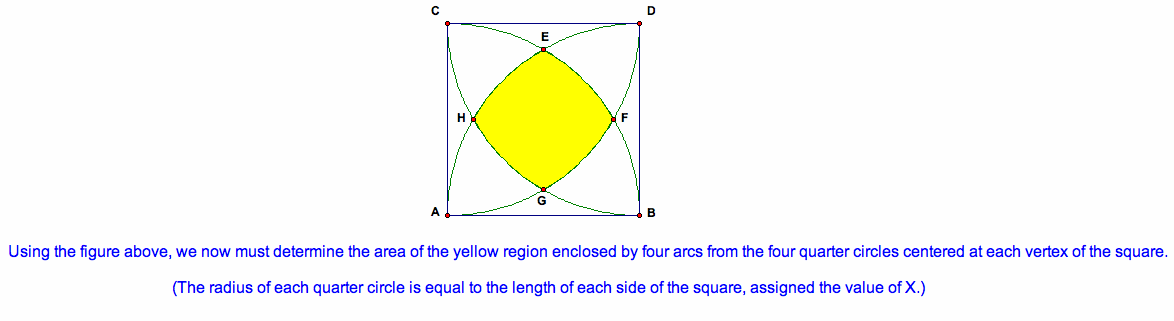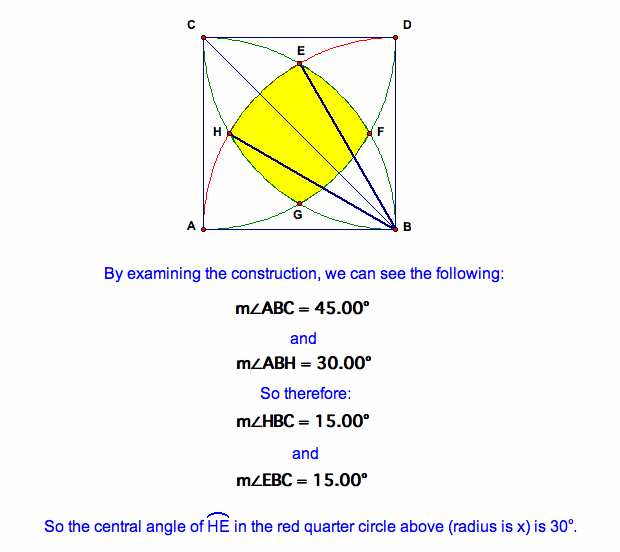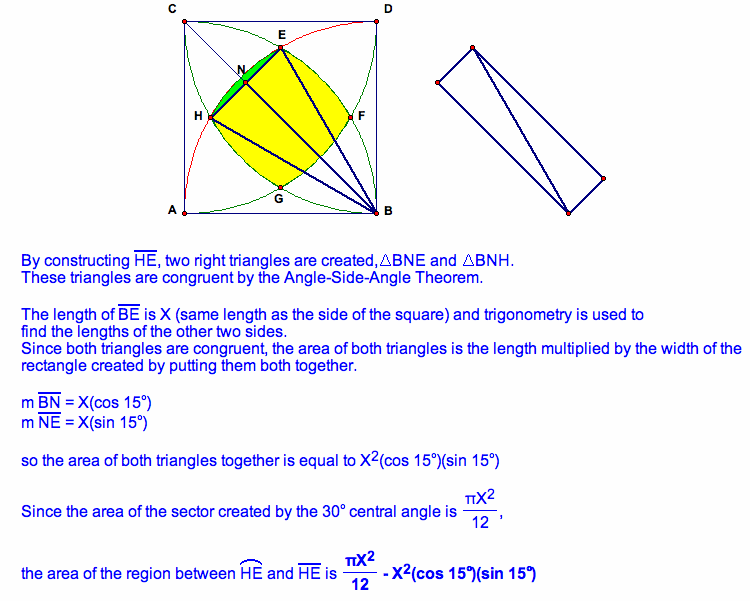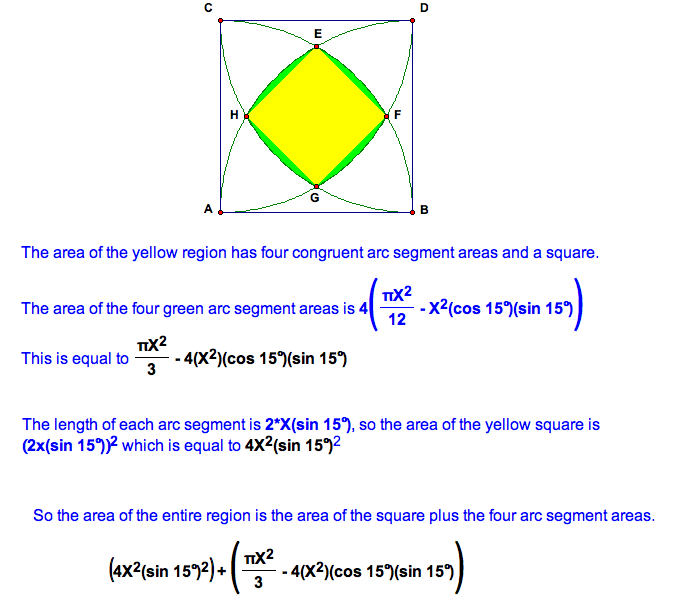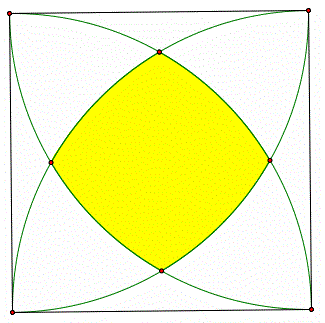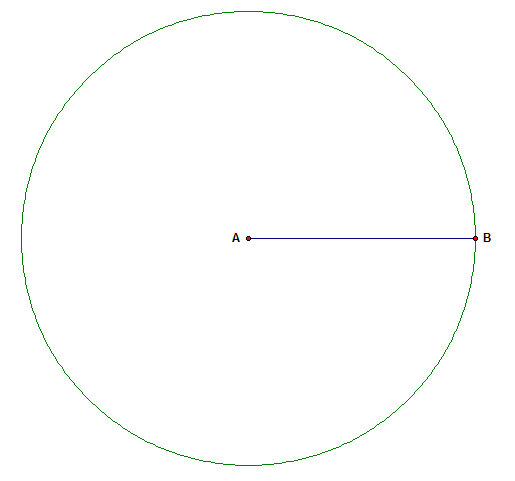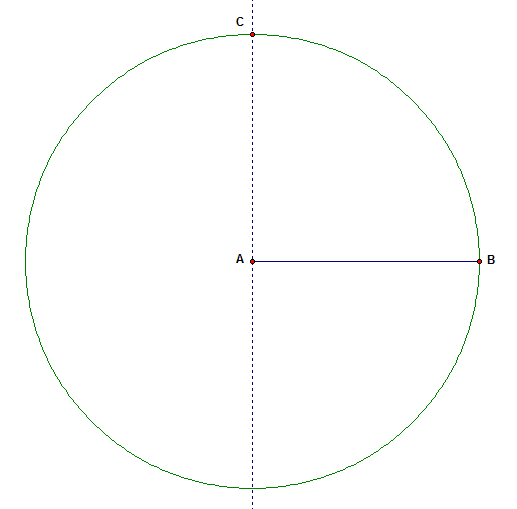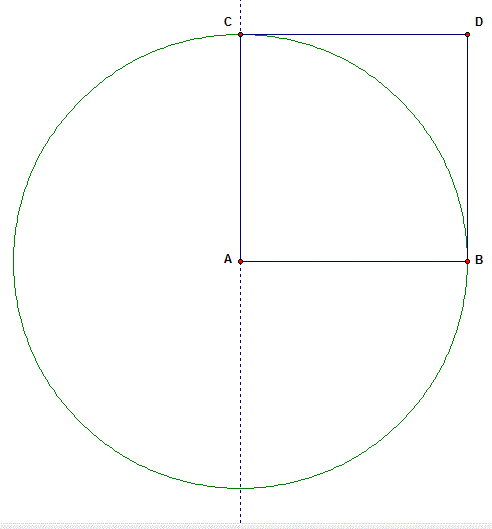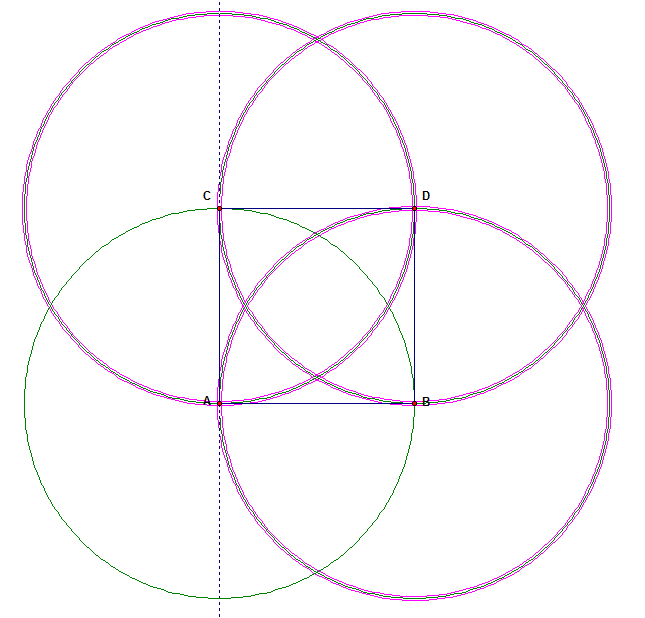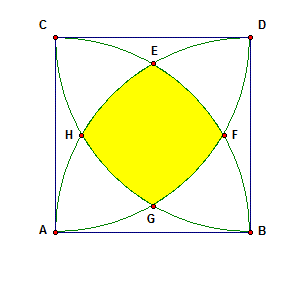Final Project
Part Two (A)
Construct the figure
To produce
the figure above using GSP begin with a circle and its radius
Then
construct another radius perpendicular to the first radius
To finish constructing
the square, rotate point A 90 degrees around point C
to create point D.† Construct the
segments to connect the four points to complete the square.
To create
the arcs inside the square, construct 3 circles, each one centered on a vertex
of the square with the radius extending to an adjacent vertex.
Now itís
time to hide the circles and shade in the interior.† Create the arcs HE, EF, FG, and GH.
The shading
is done in two steps.
First select
points E, F, G, and H.
Construct
the arc segments
Then create
the quadrilateral interiors.
Now you have
your constructed figure.
Part Two (B)
Find the Area of the Yellow Interior